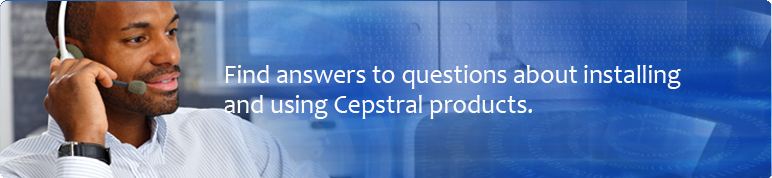Where can I get SAPI 5?
My voices have a delay. How do I fix this?
I'm receiving an error message when activating my voice.
- You may have downloaded the wrong voice. Check that the name of the voice you purchased exactly matches the name of the voice you installed. For instance, if you have "Allison-8kHz" installed, but you purchased "Allison," then you have downloaded the wrong voice.
- You may be entering your activation information incorrectly. Check the email you received when you purchased your voice, and make sure you are entering your information exactly as it appears in the email.
I've entered my license information, so why am I still hearing a message instructing me to register?
How can I retrieve my license information?
If you have purchased voices or other licenses from Cepstral and need to retrieve your license information, you can make use of our Activation Key Recovery system.
To make use of the Recovery System, you need to have access to the email address you provided when you purchased your voices. To retrieve your license information, visit the Activation Key Recovery System and enter the email address you provided when you purchased your voices and other licenses, then our system will validate it against our records and mail your license information to you.
If you do not have access to the email account you used when you purchased, please contact us and we can update our system to reflect your current email address. Please provide as much information as you can regarding your purchase(s). Any of the following will be useful: your name, the email address you used when you purchased, and your order number(s). Please also provide your current email address.