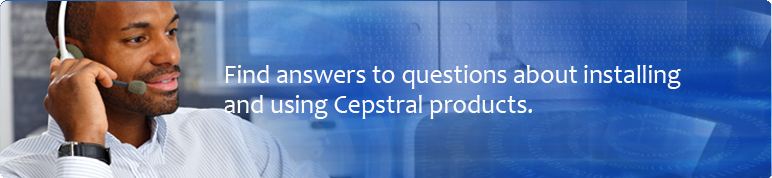What do I get with the SDK?
The Cepstral Swift Software Development Kit (SDK) allows application developers to easily integrate Swift TTS into their own C or C++ projects under Mac OS X, Windows (32-bit, 64-bit Windows support is in planning), Windows CE, i386-Linux, x86-64-Linux, Sparc-Solaris, and x86-Solaris. The SDK contains all required .h header files, .lib import libraries for the supported Windows platforms, HTML documentation covering the public Swift API, and several C-language sample applications that demonstrate many of the common ways of using Swift TTS in applications. Licensees of the SDK may also request license keys for any voice on any supported platform to allow for development, testing, and integration. The individualized keys will be issued upon request. When the SDK is purchased, immediate access is given to the downloadable SDK. SDK voice license keys are emailed within one business day of request.
* Note - The SDK is for software development purposes only and does not extend any commercial licensing or distribution rights. The voice license keys requested as part of the SDK are licensed for the sole purpose of software development and testing. Please visit our store or contact us for valid runtime licenses. Blanket requests for all voice keys on all plaforms require the submission of a development plan.
Does your SDK support .NET?
No and Yes. We do not officially support .NET or .NET Compact Framework development and do not offer samples of how to use our API in a .NET programming environment. However, it is possible to use our SDK to incorporate Cepstral Swift TTS into your .NET application. Our TTS Engine is an unmanaged C++ DLL that exports all of the necessary API functions. Skilled .NET developers have had success mapping the functions exported from swift.dll into their .NET application by making use of the header files and swift.lib import library. It's just a matter of coming up with the correct syntax for your import function statements.
If you are developing your application for desktop or server Windows, consider using the Microsoft Speech API, version 5.1. SAPI5 offers direct support for .NET, and our voices are SAPI5 compliant. Cepstral voices do not support SAPI under Windows CE. For more information about SAPI, please follow this link:
Does your SDK support Java?
Once I purchase the SDK, how do I register voices for development use?
To register voices using the license key from the SDK, you simply need to copy the license.txt file from the SDK (/voices/license/license.txt) to each voice's data directory. The actual location varies by platform.
Mac OS X:
/Library/Speech/Voices/[Voice Name].SpeechVoice/Contents/Resources/license.txt
Desktop Windows:
Running the SDK Installer will put the license key file in place for every Cepstral voice. You can copy the file manually if you choose. The default path follows. If you installed the voices elsewhere, adjust this path accordingly:
C:\Program Files\Cepstral\voices\[Voice Name]\license.txt
Windows CE:
For Callie, David, Diane, and William, the default path follows, assuming you installed the voice to the Storage Card. If you installed the voices elsewhere, adjust this path accordingly:
\Storage Card\Cepstral [Voice Name]\voice\license.txt
For all other voices, copy the licenst.txt file to the same path as for Callie, David, Diane, and William, but rename the file to "lic.inf":
\Storage Card\Cepstral [Voice Name]\voice\lic.inf
Linux / Solaris:
The default path follows. If you installed the voices elsewhere, adjust this path accordingly:
/opt/swift/voices/[Voice Name]/license.txt
Important Disclaimer: The license key file included with the SDK is intended for development and testing use only, and under no circumstances is to be re-distributed.
I've downloaded the SDK. Where are the libraries I need to link against?
Windows / Windows CE:
The .lib import libraries can be found within the SDK in the \sdk\lib directory.
Unix (Linux / Solaris / Mac OS X):
Under the Unix-base platforms (Linux, Solaris, Mac OS X), you should link against the Swift TTS Engine shared object library that is included in the voice installers. Simply download and install a voice on your platform and the Swift library will be installed along with the voice. The default paths to the library follow:
Mac OS X:
/Library/Frameworks/swift.framework/Versions/4/swift
Linux / Solaris:
/opt/swift/lib/libswift.so
I'd like to bundle Cepstral voices inside my product, how do I engage commercially?
Cepstral welcomes the opportunity to open a commercial relationship with you. Our Partner page outlines the available relationship models and provides an enrollment questionnaire.
Why should I use the Cepstral API instead of one of the other standard APIs Cepstral supports?
If you are writing an application that will use Cepstral voices, you have some options when it comes to choosing an API to use for controlling TTS. Under Microsoft Windows, you can choose between using the Microsoft SAPI5 interface and the proprietary Cepstral API. Under Apple Macintosh OS X you can choose between using the Apple Speech Manager Interface and the proprietary Cepstral API. Why should you choose the Cepstral API over the standard one for your platform, or vice-versa? Ultimately, the desicion is up to you, but we would like to help you make your decision by listing some pros and cons of each.
Cepstral API Pros:
SSML - If you use the Cepstral API to access Cepstral voices, your application will be able to accept SSML - the Speech Synthesis Markup Language - as a form of input.
Cross Platform - Cepstral voices are available for Microsoft Windows, Macintosh OS X, Linux, Windows CE, and Solaris. The Cepstral API is the same across all platforms.
Support - Cepstral Engineers will help you with any questions or issues you have with integrating Cepstral TTS into your application using the
Cepstral API.
Complete control over all Cepstral parameters. For a list of available parameters, install a voice then run swift --params in a command-line terminal window.
Cepstral API Cons:
Only supports C and C++. No support for VB, .NET, Java, Objective C, and other popular programming languages. Your application is tied to Cepstral voices. Obviously, this is a positive aspect for Cepstral, but admittedly it is a negative aspect for application developers.
Microsoft SAPI5 Pros:
Your application will support voices from other vendors, including those that bundled with the Windows operating system. Your application will be able to use the computer's default voice, allowing your users to adjust their voice preference globally in the Windows Speech Control Panel applet.
Microsoft SAPI5 Cons:
Does not support SSML. Note, though, that SAPI 5.3 will support SSML. However, SAPI 5.3 will only be available for Microsoft Windows Vista. It will not be released for earlier versions of the Windows operating system, such as Windows XP.
Apple Speech Manager Pros:
Your application will support voices from other vendors, including those that bundled with the Mac OS X operating system. Your application will be able to use the computer's System Voice, allowing your users to ajust their voice preference globally in the Speech section of System Preferences.
Apple Speech Manager Cons:
Does not support SSML.
How can I retrieve my license information?
If you have purchased voices or other licenses from Cepstral and need to retrieve your license information, you can make use of our Activation Key Recovery system.
To make use of the Recovery System, you need to have access to the email address you provided when you purchased your voices. To retrieve your license information, visit the Activation Key Recovery System and enter the email address you provided when you purchased your voices and other licenses, then our system will validate it against our records and mail your license information to you.
If you do not have access to the email account you used when you purchased, please contact us and we can update our system to reflect your current email address. Please provide as much information as you can regarding your purchase(s). Any of the following will be useful: your name, the email address you used when you purchased, and your order number(s). Please also provide your current email address.