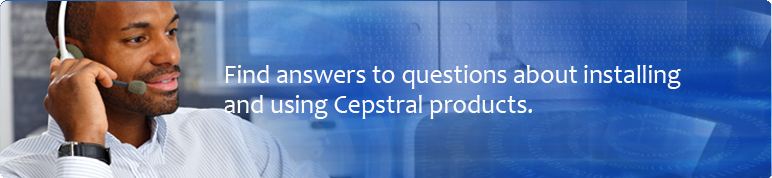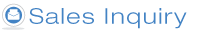There are four essential pieces to a Cepstral UniMRCP install.
- Install the Ceptral Speech Engine, Swift, for Linux on the MRCP Server. For questions please see our Telephony Support Area.
- Download and install the Cepstral TTS Plugin for UniMRCP.
- Configure the MRCP server to handle requests for TTS audio.
- Configure MRCP clients to request TTS Audio from the UniMRCP server.
Instructions for steps 2-4 can be found in the doc folder of the Cepstral TTS Plugin.